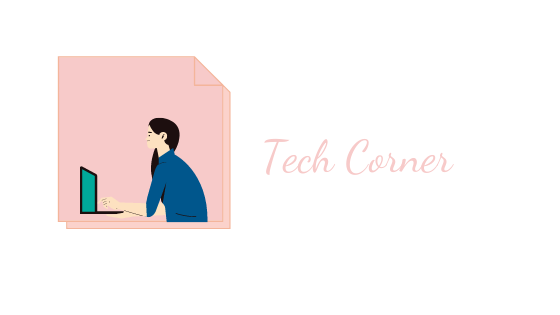
Facebook Messenger Concept: Message Reminders
May 6, 2020
I love using Facebook Messenger. My friends know that the fastest way to reach me would be to message me on Facebook and that my average response time is a few minutes after seeing a message. However, people who are not my friends on Facebook can't say the same.
Currently, Facebook employs Message Requests. These are often hard to find, not even giving push notifications. The in-app place to find Message Requests is also hard to navigate to if you didn't know where to look.
I noticed that on Facebook groups that require strangers to interact with each other, such as college subletting groups, people would often respond to posts saying that they sent a Message Request. I assumed that this was to make sure the other party involved knew that someone was trying to reach them.
However, I knew that these cases were a niche, as most people didn't tend to message strangers. I was interested in seeing what people were annoyed about when it came to messaging.
User Interviews
I went into user interviews wanting to discover the main pain points in Facebook Messenger's communication process. My biggest key insight from this process was that people didn't tend to get message requests often, but when they did, it would be difficult for them to know that they had one. This would lead to frustration when large amounts of time had passed since receiving the request.
"I had a parent of a friend message me congratulations and I didn't see the message request until about two months later. The app never gave me any indication."
"It would be good to have seen the message request in a timely manner."
The Problem
When people receive a message from someone they are not friends with on Facebook, they want to be able to respond if it is relevant and important. This is hard because they can't get notified or can't find Message Requests after receiving them.
Initial Ideas
I pulled over two friends, Megan She and Evan Welsh to see what we could come up with. We spent a few hours in ideation, trying to see which opportunities might be possible.

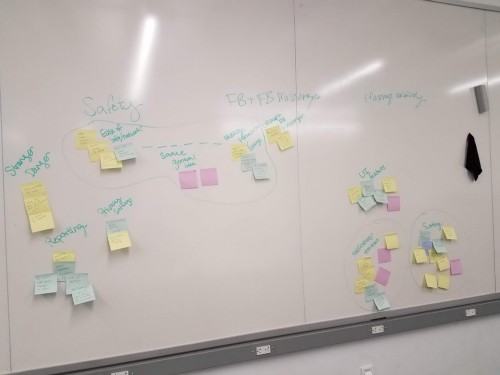
Brainstorming!
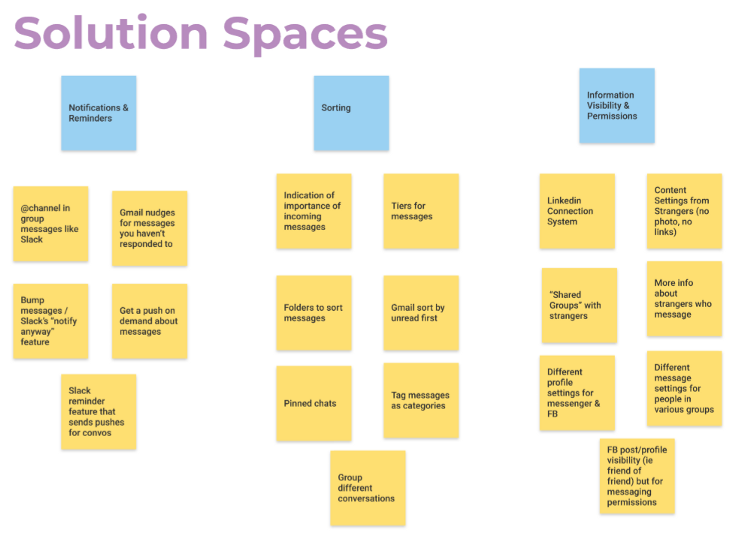
After doing some explorations, we decided on the following opportunity:
Message Reminders: How might we surface messages in a more meaningful way? How might we make users not forget about messages? How might we centralize all messages?
Initial Approach
My initial approach was to look at setting a push notification reminder based on a specific message that the user decides they need to respond to, as that was the most actionable.
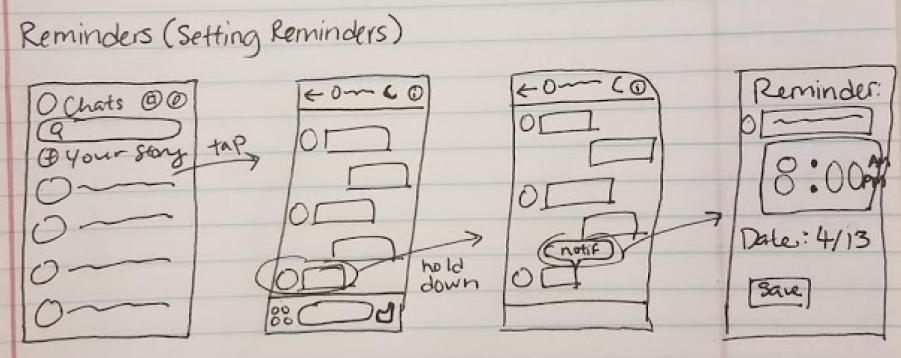
Setting a Message Reminder
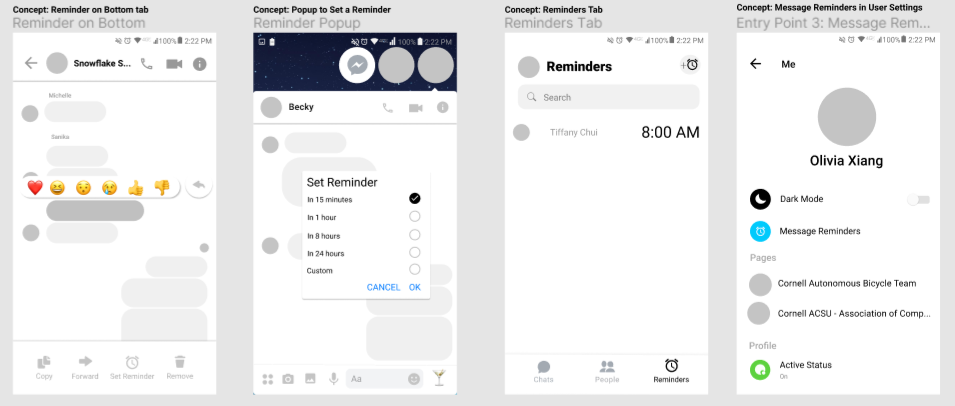
I decided to iterate on where to set a message reminder.
The most actionable place to set a reminder would be upon holding down a message. From there I looked into having a popup (similar to what shows up when a user decides to mute a chat) or to have a button in the bottom tab that would take the user to a separate page to set a reminder. I received feedback that the button was more user-friendly than the popup.
I also looked at having a Reminders tab in the home screen versus having the Message Reminders in the user's chat settings but got feedback that having a Reminders tab would equate reminders as something equally as important as Chats or People, so I decided on keeping it the user's chat settings.
User Testing
When testing these user prototypes, I gleaned a new bit of information from my friends - they were all the type to leave a message as a push notification and not open the message if they were unable to respond immediately. An interesting insight was that none of the users I had interviewed had heard of "Mark Message as Unread," a feature that shows the message as unopened when you look at your messages (your chat recipients do still see that you've seen the message), which I had known about and used a few times to remind myself to respond to messages.
Looking back at my initial brainstorming session, I noticed that it matched a question we had asked but left to the side: How might we give users control in pushing messages for urgency?
I had set aside this question because when we were brainstorming, we had thought of how Slack gives the ability for a user to override another user's snooze settings if a message was really urgent and had come up with that question. But what if I looked at this question in a different way - what if the urgency was decided on by the person receiving the message and not the sender? How might we give a user control in pushing a message that they deem urgent?
Designing a Reminder from a Push Notification
From there, I decided to add to my interaction a place where users could go and set a reminder straight from a push. Duolingo gives push notification reminders that allow a user to "Remind Me Later", but defaults to being an hour. I decided to try to offer more choices, in a look similar to how a reply to a chat through a push looks:
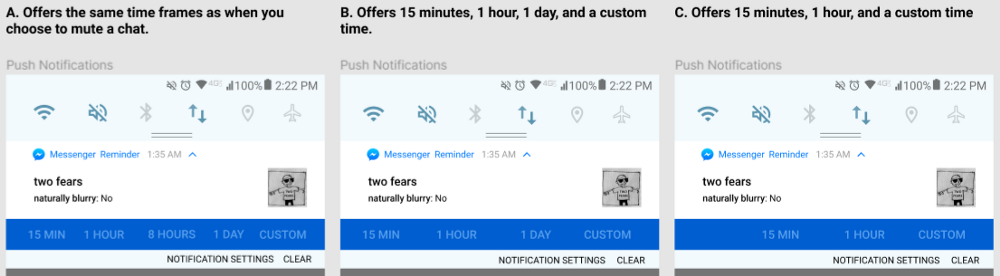
From this, I decided that option A was too busy, there were too many choices for the user to look at. I wasn't sure the need of giving a user more than a day before they were reminded again of a message, so option B didn't appear to be as feasible. I settled on this as the final flow:
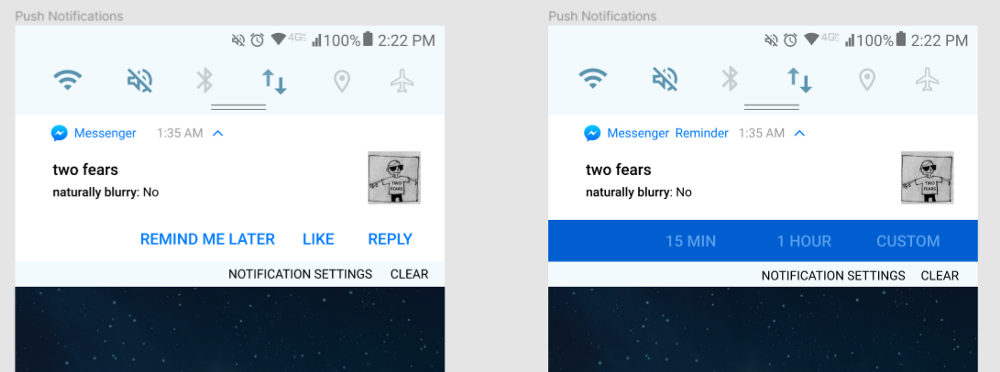
Visual Design
I wanted to focus on how the actual screen of setting a reminder would look like for a user. It was important that the user knew which message that they had selected to set a reminder for.
Iterating on Setting a Reminder
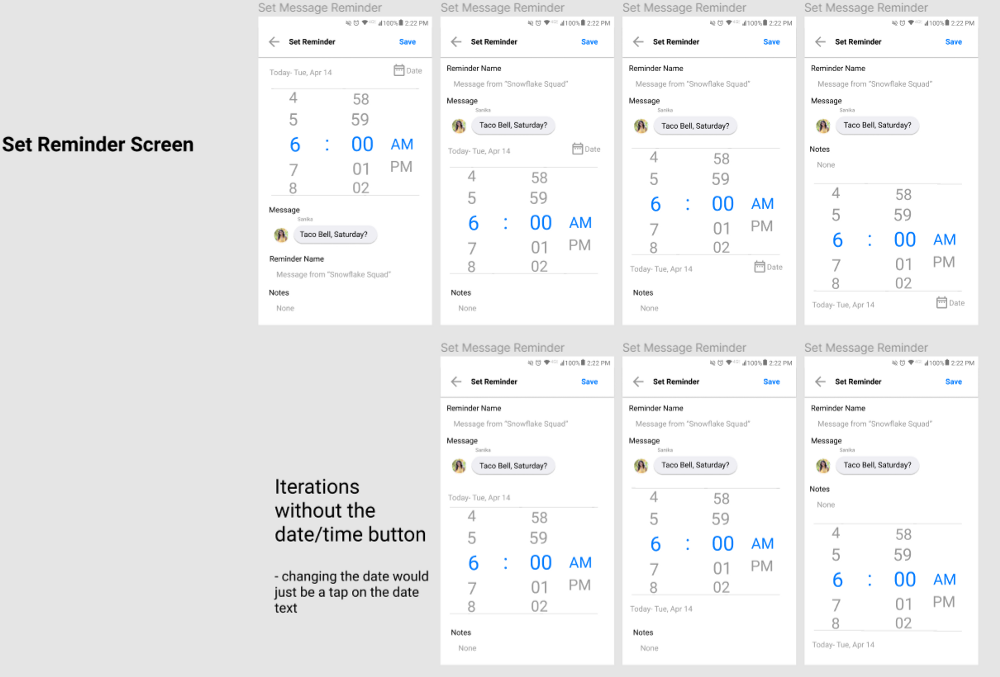
When I had initially come up with the concept, I had wanted to have the time at the very top, similar to how alarm apps do. However, upon iteration, I decided that the chat and message in which the reminder was for was more important. Setting the date also wasn't as important, as most users wanted to respond within a day as long as they remembered to respond, so I removed the date icon. The final screen I settled on was the following:
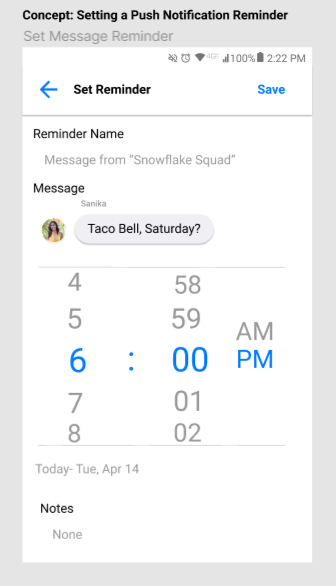
Accessing Message Reminders
In the case of setting many message reminders where the user remembers on their own to respond to a message (or suddenly has free time to do so and would like to see which messages they need to respond to), I decided to look into how the user should access the reminders.
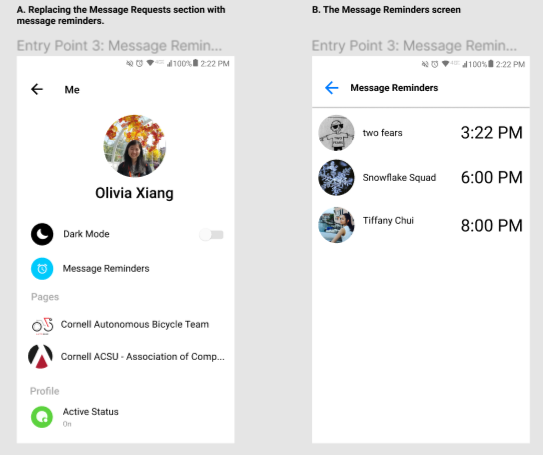
I decided that the most simplistic method for displaying the message reminders would be to show the chat that has a reminder set, and the time in which the message is set to be reminded. I kept the earlier decided entry point for the message reminders to be in the user's chat settings, in the place where Message Requests used to be.
Final Interactions
I decided on combining my initial flow of setting a message reminder from a message within a chat with my flow of receiving a message push and setting a reminder directly from the push.
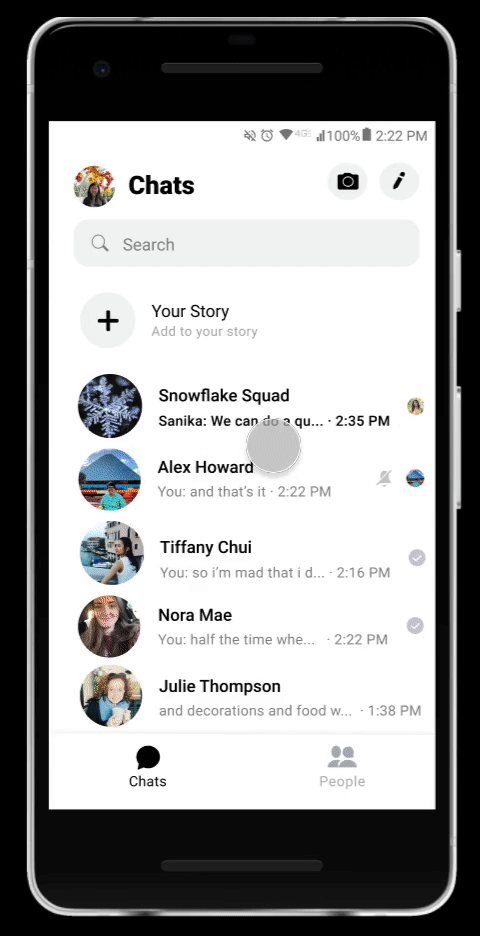
Looking Ahead
I learned a lot during my journey through my first design process. One of the biggest learnings I gained was the value of getting constant feedback from iterations from a variety of users. The push notification feature was added much later on, near the end when I was testing my medium-fidelity prototypes with users to get their feedback but was a feature that's much more well-received that my initial flow on its own.
Looking back, I wished that I did more explorations on my initial designs, and that's definitely something that I will improve upon in the future.

This was a case study done as a project with Cornell's Intro to Digital Product Design. This is not affiliated with Facebook.